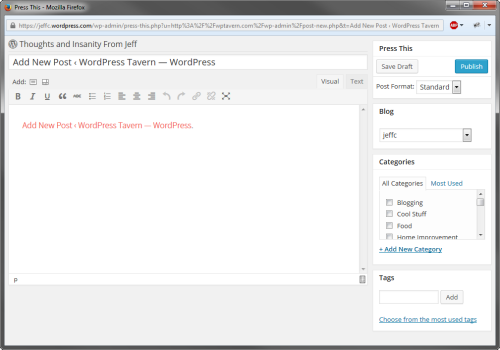PressThis is a bookmarklet that allows you to quickly publish drafts or posts without having to navigate the backend of WordPress. It was added to WordPress in version 2.6 and can be found in the Tools menu.
One of the major features coming in WordPress 4.2 is a completely revamped PressThis bookmarklet. Michael Arestad proposed the revamp back in February and more than 15 contributors have helped out with the project.
As you can see from the screenshots above (old PressThis on the left and new PressThis on the right), PressThis has a new user interface and minimalist design. Post meta boxes are replaced with menus that slide from left to right when clicked. The post editor has the bare essential formatting buttons and the add media button is in the bottom left corner.

When you select PressThis on a post or page, the title, source, and highlighted content will automatically be inserted into the editor. If the article uses images, you’ll see a list of ones to choose from below the post title.
Although images are initially inserted using a URL, they’re automatically uploaded to the local WordPress media library once a post is published or saved as a draft. Not only is this a convenient feature, but it also prevents hot linking.
While testing PressThis, I found it to be fast and a pleasure to use. If you plan on using it as your primary post editor, keep in mind that it doesn’t have a way to add featured images. It’s possible this will be added in a future version.
PressThis is More Than Just a Bookmarklet
While using PressThis, I discovered that it’s more than just a bookmarklet; it’s also an experimental post editor. It gives the core team a chance to experiment with different content authoring approaches without interrupting the core experience.
George Stephanis, who is one of the project’s contributors, says PressThis could potentially turn into a multi-blog browser extension.
@jeffr0 As it’s primarily an api consumer, it can also be turned into a multi blog browser extension.
— George Stephanis (@daljo628) April 3, 2015
One of the biggest drawbacks to PressThis is that you can’t use it to publish to multiple sites. Arestad says the ability to switch sites is on the roadmap. With the ability to switch sites, PressThis could turn into a closely tied third-party blogging application tailored exclusively for WordPress.
@daljo628 @jeffr0 @stephdau Allowing site switching is an eventual goal. 🙂
— Michael Arestad (@michaelarestad) April 3, 2015
I’m excited about what the future holds for PressThis. It’s been neglected for years, but it could turn into one of the most useful parts of WordPress. I encourage you to try it when WordPress 4.2 is released later this month.
Source: WP Tavern