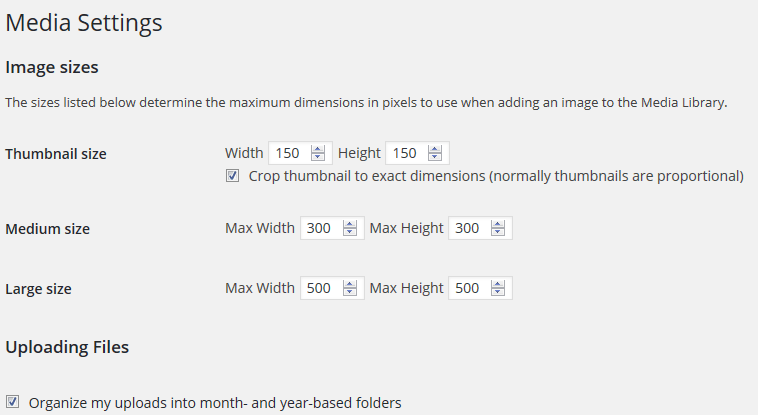When images are uploaded to the WordPress media library, several different sized images are generated. Image sizes are based on the settings on the Media Settings screen and from themes that often contain custom image sizes that are specific, such as featured images.
Locating images with custom sizes in the WordPress media library is difficult since they’re not listed and the file URL points to the original image.

The team at WPShout released a new plugin called Display All Image Sizes that displays all available image sizes, their permalinks, and dimensions. Once activated, you’ll see a list of all sizes of each image in the Add Media modal and in each image’s individual page in the Media Library.

With the plugin activated, a vertical scroll wheel is added to the attachment details screen. Depending on the size of your monitor, you may encounter the same thing.
The scroll bar is annoying, because I commonly use the image sizes in the attachment display settings drop down menu. This requires me to scroll every time I need to access that menu.
Ideas for Improvement
Instead of showing all image sizes in a blocky manner and vertically stretching the screen, they should be moved to the existing drop down menu where you can select an image’s size. When a user selects an image size from the menu, the file URL could automatically change to point to that image. This way, the plugin would use native interface elements and make the default attachment details screen more useful.
Display all image sizes works as advertised with WordPress 4.2.2. If the team improves the user interface and can minimize the screen real-estate it uses, the plugin could turn out to be a very useful addition to sites that use a lot of custom image sizes.
Source: WP Tavern