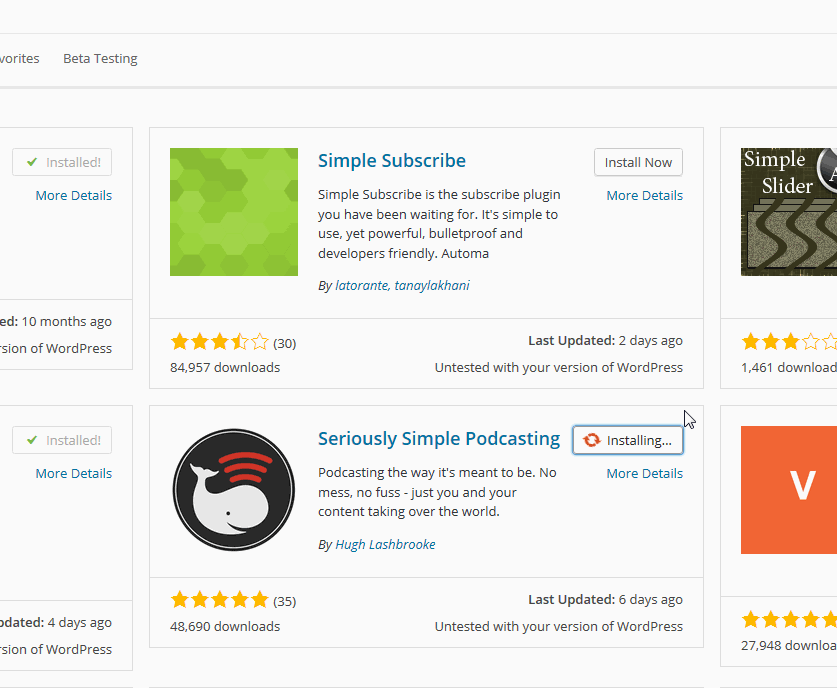One of the features I’m looking forward to in WordPress 4.2 is the improved plugin install and update process. Gary Pendergast and a team of volunteers have spent the last six months collaborating on shiny updates.
When you update or install a plugin in WordPress 4.1, you’re taken to a screen that shows its progress. When it’s done, you can either activate it or navigate back to the plugins screen.

Here’s what it looks like when you update a plugin in WordPress 4.2.

Last but not least, here’s what it looks like when you install plugins in WordPress 4.2. It’s important to note that when a plugin is installed, it’s automatically activated.

At the March 11th developer chat, the team decided to scale back shiny updates to focus on plugins for 4.2. Fancy updates for themes will be added in a future release and will continue to use the classic update/install routine. You can follow the progress by watching tickets 31529 and 31530.
During testing, I was able to install 10 plugins in under a minute. Removing friction from the update and install process not only saves mouse clicks, but it’s a great user experience. In fact, the process is so quick, it might make sense to add a visual indicator that tells the user a plugin is installed. For instance, when a plugin is installed, a notification model window would pop up and fade away.
If you’d like to try shiny updates for yourself, install WordPress 4.2 beta 2 on a test site. If you encounter any bugs with shiny updates or a different part of WordPress, post them to the Alpha/Beta area in the support forums.
Source: WP Tavern