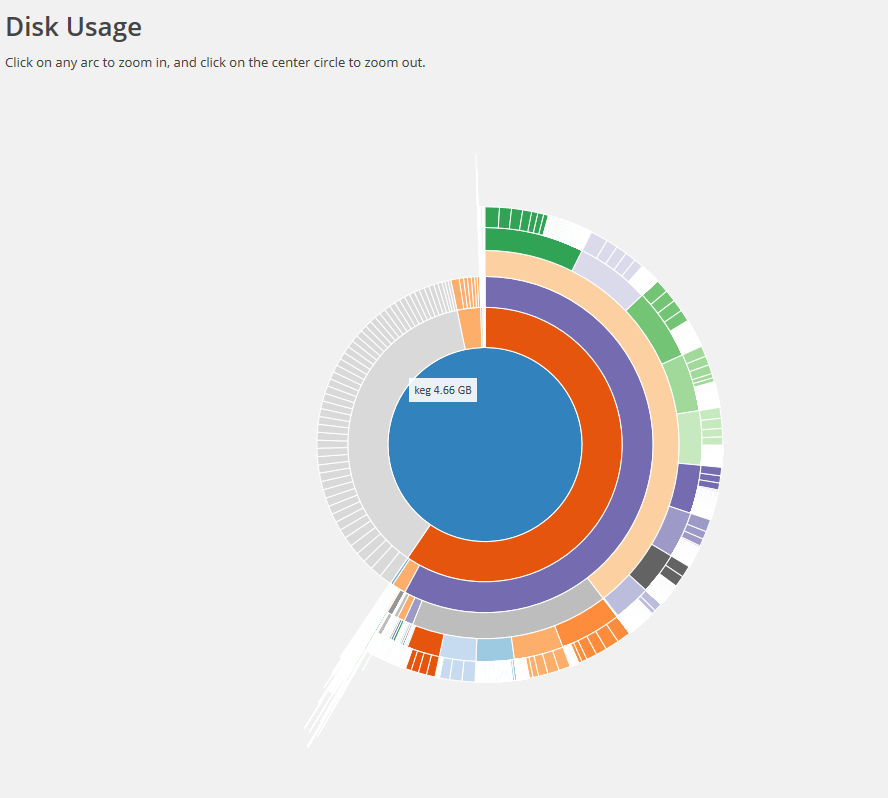Disk Usage Sunburst is a new plugin created by Raidboxes that enables you to visualize the disk spaced used by your WordPress site. After installing and activating the plugin, you’ll find the sunburst chart under the Tools – Disk Usage menu.
A sunburst chart is generated in SVG format that displays the amount of disk space used by each directory and file. The chart takes a little while to get used to as it’s an alternate way of browsing directories and files. Click any of the arches to browse deeper into a directory. Clicking the center circle will take you back a directory.
 One thing I noticed during testing, is that there’s no visual indication when you click on an arch. There’s also a delay when selecting an arch since it takes time to render the chart. There might be a bigger impact on performance for sites with large file and directory structures.
One thing I noticed during testing, is that there’s no visual indication when you click on an arch. There’s also a delay when selecting an arch since it takes time to render the chart. There might be a bigger impact on performance for sites with large file and directory structures.
In future updates, I’d like to see a list of shortcuts such as, largest file, largest directory, etc. This would make it quick to view pertinent information and give users an idea on how the chart works. I’d also like to see improvements to speed and performance. Disk Usage Sunburst serves its purpose and works fine on WordPress 4.2. You can download it for free from the WordPress plugin directory.
Source: WP Tavern