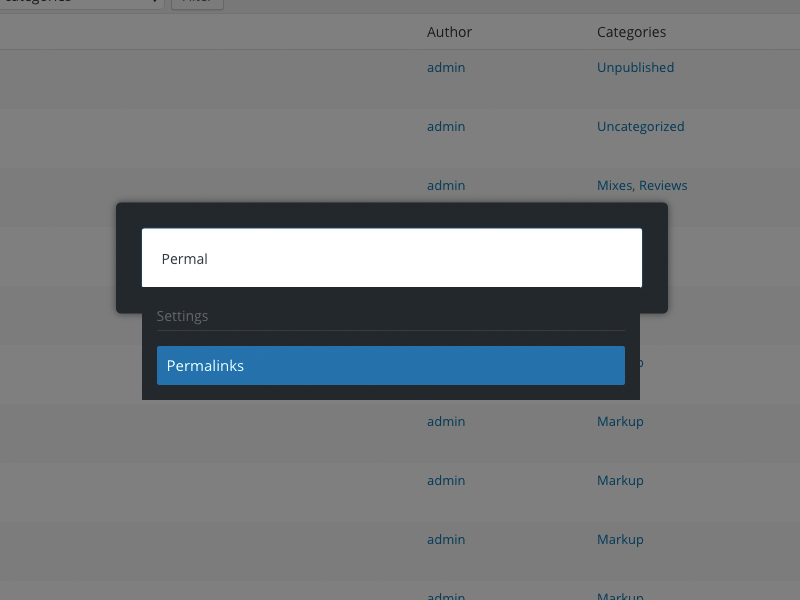The quest for the perfect WordPress admin search tool continues with yet another plugin designed to help you zip around the backend. Those who are familiar with Alfred for Mac will find many similarities in Aladdin, which was released today by Gerasimos Tsiamalos and the folks at CSSIgniter.
Aladdin joins the ranks of Jarvis, WP Butler, WP Jump Menu, and Jetpack’s Omnisearch in the recent proliferation of WordPress admin search tools. The plugin provides a simple keyboard quick launcher for accessing WordPress admin menu items.
After installing the plugin, users can launch Aladdin by pressing the Shift key twice. Start typing in the search modal until you see the menu option then press enter. Here’s a quick demo of how it works:
How Does Aladdin Compare to Other WordPress Admin Search Tools?
Aladdin cannot yet measure up to other admin search tools without adding the capability of searching through content. Tsiamalos posted his plugin in the Advanced WordPress users Facebook group this morning, requesting feedback.
“I’m thinking of adding auto-complete for user-generated content as well – Posts, Pages, Post Types etc.,” he said.
Initial testers of the plugin were enthusiastic about the interface but could not see a use for it outside of a large website with lots of menus for custom post types and/or a long list of plugins installed. Small, simple blogging sites would not benefit from this tool unless Tsiamalos adds the ability to search for user-generated content. In its current state, it’s best suited to those who are using WordPress as a CMS.
“I initially built it for my local multisite (60+ plus themes to maintain) and I thought others would find it useful, too,” Tsiamalos told the Tavern. This kind of scenario makes sense for the plugin’s current capabilities.
Aladdin’s interface, with its convenient launch and lightning fast filtering, is the golden feature of this plugin. After testing Aladdin, I believe the tool has a lot of promise, especially once the author expands its capabilities to include content searching. The search modal is currently positioned too low on the page, but that’s an easy fix. The fact that the modal is always hidden unless summoned is also a bonus.
The interface for Jetpack’s Omnisearch module cannot compare. While it functions well to search through the admin and content, it requires the user to scroll to the top to type into the admin search bar or visit the dedicated Omnisearch page. Searching redirects you to a cluttered results page that is not convenient to browse.
Overall, the experience of searching with Jarvis is simpler and more visually appealing than Aladdin or the Omnisearch module. It searches both admin menu items and user-generated content. It can be launched using the quick key “/” or by typing in the admin search bar. The demo below demonstrates how it works:
Unfortunately, Jarvis hasn’t been updated in more than year. Similarly, WP Butler, which provides a slightly less polished experience, hasn’t been updated in more than two years.
WP Jump Menu is faster than all of the solutions above, but it doesn’t include WordPress admin menu items. Its somewhat clunky interface, anchored to the admin search bar, is almost forgivable given its speedy searching capabilities. However, WP Jump Menu is limited to searching user-generated content and isn’t designed for quickly jumping to admin menu items.
WordPress Core Needs a Convenient Admin Search Experience
The Search Initiative, which is currently an inactive feature plugin for WordPress core, essentially fell off the map in January 2014 after the feature failed to merge into WordPress 3.8 at the end of 2013. The project’s contributors no longer had time to devote to the plugin and its development has never regained the momentum it had in 2013.
Nevertheless, there’s no doubt that WordPress users are eager to add some sort of global search capability to the admin. It’s a feature that helps mitigate the complexity of the admin when many custom post types are active and plugins add in their own menu items. The ability to search both content and menu items is beneficial to new and experienced users alike.
Responses to Tsiamalos’ post on Aladdin indicate that users are willing to test and help refine any extension that demonstrates a convenient way of solving the admin search problem. Many disparate solutions have cropped up over the past few years and often the plugins’ creators were not aware of the other options before building their own.
WordPress core improvement projects like the Search Initiative are led by volunteers and are at the mercy of contributors’ available time. That means there is no guarantee that the project will move forward to become a more elegant solution for tackling current issues with searching the admin. As with any open source project, it will take motivated folks to step forward to propose a new path forward.
Admin search is a complex problem but one many plugin developers have found worthy of pursuit. If reception to the Aladdin plugin is any indication, WordPress users are ready to embrace an easier way of navigating the admin. A collaborative effort combining the best features all admin search attempts would make for an excellent feature plugin, as core contributors have already demonstrated interest in merging a solution with the right implementation to adequately serve WordPress users.
Source: WP Tavern