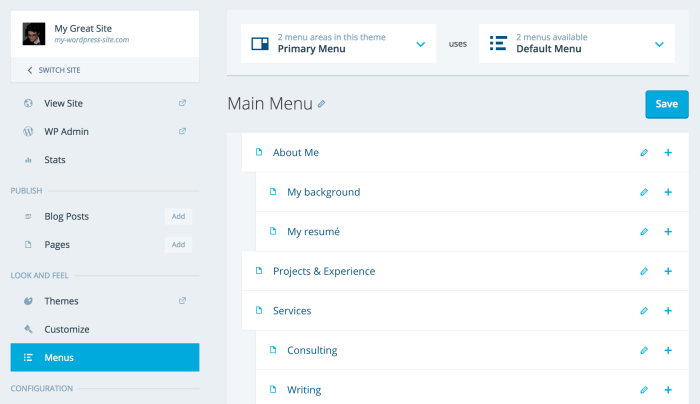Jetpack 3.5 was released today, coinciding with WordPress 4.2. This release expands the capabilities of Jetpack’s centralized site management to include menus. If you have Jetpack Manage activated, you can now log into WordPress.com to manage menus for any of your sites that have opted in.
The benefit of going to WordPress.com to manage menus for self-hosted sites was not immediately evident for those who don’t make use of the centralized site management feature. The interface is different and the dashboard contains a limited set of site management controls.
@pollyplummer @jetpack I can’t think of any. Aside from how weird that is, the disconnect isn’t intuitive. Solutions in search of problems.
— John Parris (@John_Parris) April 23, 2015
For those who manage just one or two sites, it isn’t clear why you would opt to log into WordPress.com instead of your site’s admin panel, which is essentially the command center, where everything is at your disposal.
Jetpack representative Jeremy Herve explained that the primary benefits of the menu management feature are applicable “when working on multiple sites, when on mobile, and when you don’t want to log into the self-hosted site.
“I must also admit than I’m not the biggest fan of the Menus interface in WordPress.org,” he said. “It’s confusing for new users.”
If you prefer WordPress.com’s menu manager and posting interface but want to retain the freedom of self-hosting your site, then Jetpack Manage may be a good fit for you. If the disconnected, dissimilar interfaces don’t make sense for managing your sites, then there’s no need to activate it. Currently, bulk plugin management across multiple sites seems to be the most popular use of Jetpack Manage.
The 3.5 release also includes a dozen bug fixes and a few small enhancements. View Jetpack’s changelog for details.
Source: WP Tavern