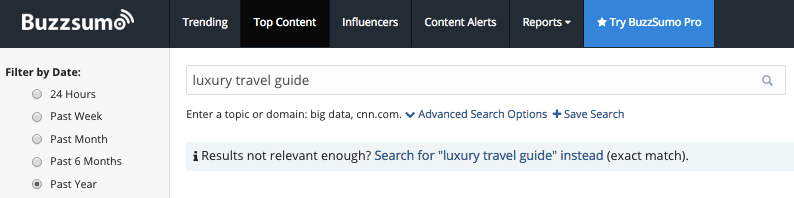Posted by Paddy_Moogan
Content is an important part of any digital marketing strategy. Whether it be content for links, conversion, education, search or any number of things. In this post I want to focus on one area—content that drives awareness of your brand.
One tangible way to measure awareness is by looking at new visitors that a piece of content attracts which is pretty easy (although not always perfect) using something like Google Analytics. There are other measures that can influence new visitors that I’m going to talk about as well:
- Social shares
- Links
Both of these can send traffic to your website, although I wouldn’t assume that they correlate exactly. This should explain why.
Nonetheless, chances are that if you’re creating a piece of content that is designed to create awareness, links and social shares are likely to be high up the list of objectives, just below traffic.
But where do you start? What content idea will work best?
If you haven’t already, I’d highly recommend you take a look at this deck from Mark Johnstone who is one of the best people I know when it comes to explaining what makes a good idea. Follow it with this post from Hannah Smith just last week on Moz on creative content research.
In this post, I want to explain one of the processes that we use at Aira to generate content ideas for clients. It’s not the only thing we do, but it gives us a massive push in the right direction, even in industries that may be tagged as “boring” or hard to understand. The reason for this is that we gather as much information as we can on what has already worked in a particular industry. We use an awesome tool called Buzzsumo to help with this, and I’m going to show you three core things:
- How to use the Buzzsumo tool (free and paid versions)
- How to hack together a Google Doc to automate some of the work for you and pull in additional metrics
- How to scale it up and create a tool that does the hard lifting and adds in other magic too
This is exactly the process that we’ve gone through at Aira. We started using the Buzzsumo tool as it was intended, then I wanted to get a bit more from it so I played with the API, then we saw the potential and built a proper tool that scales and pulls in other data. Each time we do a content strategy for a client, we tweak the process and usually add something new. So this is a work in progress but even right now it is working well.
The process is very data-driven and we don’t try to hide the fact that we’re learning from what others have done. The fact is that there is a wealth of data out there ready to be used to inform our decision making and the choices we make—so we should use it.
If you’re already familiar with Buzzsumo, feel free to skip to the section on using the API to see what else you can do with it.
The goals of content profiling
Before diving into Buzzsumo itself, I want to be really clear on what we’re trying to achieve through this process. It can be a long process (more on speeding it up later) and you can go down a few rabbit holes before getting the insight or takeaway that you’re looking for. So keep the following in mind as you step through this.
Overarching goal: Gather as much information and data as possible to feed into your brainstorming / content ideation process. So rather than just starting with a blank slate, you have lots of research behind you which can make your ideas a little bit better and allow you to make more informed choices.
This goal is important to remember because this process won’t magically give you fully formed content ideas, but it will feed into that heavily and lead to better content ideas and crucially, probably make you ditch some ideas that may not be so good!
There are a few secondary goals that help set the context for what we’re doing:
- Learn what is working well in your industry
- Learn what your competitors are doing well
- Learn what social networks are best for you to target
Keep these in mind as you go through this process.
Using Buzzsumo for content profiling
To make this post more useful and easier to follow, let’s imagine we’re working with a client in the travel space and we’ve been tasked with coming up with content ideas for them. They are looking to get in front of their primary audience which is mid to high-end travellers.
Now let’s use Buzzsumo to try and see what is working in terms of content in this space that may appeal to this target audience.
There are two main ways for us to use Buzzsumo to find this information:
- Keyword based search
- Domain based search
We tend to use both types of search but it’s worth mentioning that occasionally, domain based searches are limited because client competitors may not be doing that much in terms of content creation—so there isn’t much for Buzzsumo to find! This is usually the exception though and even smaller websites have done some content at one point or another.
Keyword-based research using Buzzsumo
Let’s start by looking at a few keyword-based searches.
One thing we need to be aware of at this point is the difference between commercial keywords and content-driven keywords. Our travel client may be targeting keywords such as:
- luxury holidays
- last minute luxury holidays
- luxury honeymoon destinations
Putting these into Buzzsumo will return some results, but the usefulness of them will not be as good as using content driven keywords such as:
- luxury travel guide
- best honeymoon destinations
- guide to getting married abroad
These keywords are non-commercial in nature and therefore, the results we get back from Buzzsumo will be for content created using these keywords and not product / service pages that list holidays. Overall, Buzzsumo does a pretty good job of filtering out pages that are 100% focused on selling products / services, but a few do slip through sometimes.
You can search Buzzsumo using quotation marks if you want to narrow down results a bit, but we’ll start off broad with the following search:

I’ve also selected “Past Year” from the left hand side so that I stand a good chance of getting a good set of results with lots of data.
Here are what the results look like:

We can see the results ordered by total number of shares, then broken down by each of the large social networks too. You can dive into each result to view backlinks to that content and Twitter accounts that have shared that content too:

If you’re using the free version of Buzzsumo, then you can continue to run searches like this and doing a deep dive into pieces of content that catch your eye. Over time, you will start to notice trends and be able to take some actions based on what you see. Here are a few that we find most useful.
Seeing which domains appear the most
After only a few searches, you will start to notice domains appearing over and over again for your keywords. Just in the one screenshot above, we can see that A Luxury Travel Blog appears twice in the top few results. The first thing you should do is make a note of this domain so you can use it to do deeper research a little later.
Secondly, the important point here is that this domain clearly has a decent size audience because of the way it is consistently getting good amounts of social shares across multiple posts. This means that this domain could be a good one for you to take a closer look at and try to build a relationship / run a campaign with them.
Uncovering influencers who you can reach out to
After a few searches and deep dives, you will also see patterns in who appears the most when you click on “View Sharers” button. You should make a note of these people and again, start looking for ways to engage with them because you know they’re relevant to your niche and they are open to sharing content that you’re able to create.
Find the common themes / topics of content
The final thing that we tend to try and pick up on is the themes of the content titles too. After several searches, you will start to see what typically appears in the top results for your set of keywords.
Once you’ve done all of this, you should have a few things in your notes:
- Ideas on what content themes perform best – you can use these to start your own ideation and brainstorming.
- A list of domains that tend to get lots of shares – you can do a deeper dive on their content (see next section) and look to build relationships with them to help you promote your future content
- A list of influencers on Twitter who tend to share relevant content – you can try to contact these people and see if they’d be open to sharing the content you create too
Now let’s move from a keyword-based search to a domain-based one.
Domain-based research with Buzzsumo
In the same way that you can run keywords through Buzzsumo, you can also run domains through it and find the most shared content on that domain. This is really useful when you want to do a deeper dive into domains that kept appearing in your keyword research, as well as taking a closer look at competitors to see if they are doing anything you can learn from.
One thing to note here is that sometimes you won’t get a great set of results back from Buzzsumo. This tends to happen in smaller niches or on particularly new domains where Buzzsumo may not yet have enough data to be useful.
Remember earlier that A Luxury Travel Blog kept appearing on our keyword searches? We can now take a closer look at them with a simple search:

The results look similar to a keyword search but as you can see, the results are limited to this domain:

Again, we can take a deeper dive and see what’s working for this particular domain. Just a glance at these top four results alone give me two insights:
- Posts that appear list focused / have a number of items on them appear to do well with the top three all being lists
- The same author has written the top two posts, which means we can take a deeper look at what she is writing and try to work out why this is
We can take a closer look at her content by clicking on her name:

We can then do a bit of digging and try to find trends and insights that may help us when coming up with our own ideas. It may also turn out that she has a big social following which makes her someone you may want to engage with.
All of the above is available using the free version of Buzzsumo, which is great. The paid version lets you go a bit further in a few ways though, and given that pricing currently starts at $79 per month, I think it’s a reasonable cost and achievable for most people. So I want to talk about what you can do with the paid version too. Later, we’ll go a step beyond this and look at what you can do with the paid API as well.
Deep-dive content keyword analysis
When you run a standard keyword search like we did above, you need to keep an eye open for results that seem very useful, relevant, and have lots of results. When you find this, you can use Buzzsumo to do a bit deeper into this keyword and give you all sorts of useful data about the content produced around that keyword.
You can do this by using the Content Analysis report:

You run a keyword search as normal and Buzzsumo takes a little longer than usual because it’s generating a much bigger report which includes a number of things. I won’t go into detail on every single one here, but I will give you my favourite sections.
Average social shares by network

This tells us which networks typically generate the most social shares for content that mentions “luxury travel guide.” For most B2C industries, the split between networks above is pretty normal, whereas you tend to see a much higher number for LinkedIn when it comes to B2B industries.
The interesting thing here, though, is not so much the split of shares between networks—most of us could guess that Facebook and Twitter would drive the most shares. What is interesting is the average number of shares because this can really help us get a sense of what is achievable with this particular type of content.
In the case above, we can see that, on average, a piece of content mentioning “luxury travel guide” gets about 40 Facebook likes and about 30 tweets. If your client or your boss is expecting 100,000 of each from your new piece of content, you can show them this data and it can help set their expectations a bit. The fact is that many pieces of content don’t get more than a few dozen social shares, but we only see and remember the ones that get hundreds of thousands and that is where our expectation is set.
Average shares by content length

This one doesn’t really drive massive insights, but I want to include it because it can be a great one for driving home a point. The point being that you can’t just throw up a few hundred words of content and expect it to fly. It can happen, but for most of us, we need to invest time and resources into content creation, and long-form writing and guides can lead to lots of social shares.
Whether people read articles that they share on social is another story, but that’s for another day. The message here is that typically, content that is more in-depth and detailed will get more social shares. I’ve seen the odd exception when doing research for clients, but generally I’ll see the graph above over and over again.
Most shared domains

I really like this section of the analysis because it effectively becomes my outreach target list. Buzzsumo is telling me that when it comes to my target keywords, these are the domains that usually get the most shares. Therefore, these are exactly the domains where I want my client to be featured in some form or another. What Buzzsumo is doing here is a bit like what Richard Baxter talks about in this post on outreach where you are trying to be super targeted and not just going after random link targets.
Average shares by content type

Total honesty here—this one can be a bit hit and miss. Generally, the more broad the keyword, the better results you get in this graph. The example above isn’t bad, but isn’t great either. What Buzzsumo is doing here is analyzing the articles that it’s crawled and trying to work out what type of content it is. In this example, they’ve been able to figure out what there are “How to” style articles, lists and videos related to luxury travel and it has given me the average social shares for each.
To give you a better example, here is a recent search I ran for another Aira client, I can’t tell you the exact keyword but this was the result:

As you can see, there are far more content types and this gives us a good idea of what types of content can perform well. The interesting thing for this particular client was the disproportionate number of LinkedIn shares for “How to” articles which informed our research and gave us a path to go down to find out what was happening. We were able to take a closer look at this content and use this to make recommendations to the client.
There are other bits of data available in this deep dive report but typically, these are the ones I find most useful.
Deep-dive domain analysis
Just like with a basic search, you can switch out your keyword and put in a domain instead and ask Buzzsumo to do deeper analysis on it. Let’s take a closer look at Lonely Planet and see what data we can get that may help with content ideas for our travel client.
We get the same set of core graphs that I’ve mentioned above, but the takeaways and actions can be a little different when performing domain research. Particularly if you’re running a competitor through it.

The graph above shows us that Lonely Planet is driving a disproportionately high number of social shares through Facebook compared with any other platform. It would probably be wise for us to take a closer look at their Facebook page and see exactly what they are doing.
An additional graph from Buzzsumo which I didn’t mention above is this one:

This is another one that can be hit and miss, but in this case, it is pretty useful because it gives us a rough idea of what topics drive the most social shares. There are a couple in there which aren’t very useful such as “travel”, “planet” and “us”. But the rest can help inform our ideation going forward and give us angles to research a bit further.
What is interesting about the graph above is the disproportionate number of shares on Pinterest that content focused on Italy gets, it gives us a route to go down to learn more and perhaps get some insights into our content process.
You can do this kind of analysis for competitors, too, and see what content is getting the most social shares, as well as what social networks are working best for them. At Aira, we were able to show one client how well Facebook was working for a number of their competitors which led them to hire a social media person into their team who could focus on this channel and grow the brand presence with their target audience.
All of the reports above can help you with the process of coming up with content ideas, whether you use the free or paid version of Buzzsumo, you’ll be able to get good insights and learn from competitors / the general industry to see what has worked before and feed it into your ideation.
Taking it a step further: Using the Buzzsumo API
Spoiler alert: If you have a Buzzsumo API key, just make a copy of this spreadsheet, input your key and all of the stuff below will magically work.
We used the above process a few times at Aira and it works well, but we wanted something a bit more powerful and quicker. It can take a while to run these reports, especially if you have lots of keywords and domains to check. I had a quick look at the Buzzsumo API and saw that it used JSON which is something I’d worked with before in Google Docs, so I decided to try to hack something together that could eventually be developed into a tool—if it worked.
For me, as a non-developer, that was a big if!
I wasn’t looking to create anything fancy or scalable though, I just wanted to build something that worked and could be used as a prototype for building a “proper” tool—more on that below or you can jump ahead.
I did start off with a few simple things in my mind though—the problems I was trying to solve by using the API and not just using the app itself. Given that some development time is needed to build this tool, I need to have good reasons to invest the time. For me, I had a few good reasons:
- I wanted to run the tool for lots and lots of keywords and lots of lots of domains at the same time. Buzzsumo can do this, but you still have to type in the advanced search query. I just wanted to copy and paste keywords / domains into a single field and hit go! This is even more important to us because of the way we gather keywords and domains which is covered in the next point.
- We use an internal tool based around the SEMrush API to gather keywords from client competitors and it would be super cool and quick to pass the output from this tool straight into the Buzzsumo API.
- We have another tool that tells us who a client’s true organic search competitors are, and similar to the previous point, it would be super useful to pass these competitors straight into Buzzsumo for processes and to give us lots of cool data about their content.
- We wanted to add in additional metrics that Buzzsumo doesn’t give us for each URL such as Moz metrics, Majestic metrics and sentiment / demographic analysis
- Buzzsumo doesn’t give you “live” numbers when it comes to social shares, so if we used the API, we could integrate with the Shared Count API to recrawl the URLs and get fresher social numbers.
These reasons were enough for me to explore the API a bit and see if it could help solve these problems.
For those of you who actually know what you’re doing when it comes to coding / APIs, etc., please don’t scrutinise my work too much! I’m what you’d call a copy and paste coder and I’m sure there are cleaner / more efficient ways to do what I’ve done. Remember that the point here is to build a prototype that could be scaled into a full tool.
You will need an API key from Buzzsumo to do any of this work and it comes with their agency plan which isn’t super cheap, but is very cost effective for agencies who are doing lots of this kind of research.
Let’s start with the basics of the Buzzsumo API and what you can get from it.
There are five main ways of getting data out of Buzzsumo:
- Top content – returns the most popular content for your chosen domain or keyword
- Top influencers – returns influencers for the topic of your choice
- Article sharers – returns a sample of people who shared a specific article on Twitter within the first few days of it being published
- Links shared – returns a list of links shared by an influencer of your choice
- Average shares – returns the average number of shares for content published in the last six months from a particular domain
We’re going to focus on the first one for “Top Content” as this follows on nicely from the steps I’ve already outlined above. I’ll talk about the other options for the API in another post 🙂
You can view the documentation for the Top Content section of the API here. The request API looks like this:
.paddycode {
overflow: auto;
padding: 1em;
border: 1px solid #ddd;
border-radius: 3px;
background: #f8f8f8;
font-family: Menlo, Monaco, Consolas, monospace;
font-size: 14px;
line-height: 20px;
word-wrap: break-word;
white-space: pre;
}
https://api.buzzsumo.com/search/articles.json?article,infographic,video,guest_post,giveaway,interview&q=lonelyplanet.com&result_type=total&num_days=7&page=0&api_key=API_KEY_HERE
Let’s break this down and see what is happening.
https://api.buzzsumo.com/search/articles.json?article,infographic,video,guest_post,giveaway,interview&q=lonelyplanet.com&result_type=total&num_days=7&page=0&api_key=API_KEY_HERE
This is the URL we need to access to API and the bit at the end tells Buzzsumo which of the five types of API we want to access and the format we want the data to be returned in.
https://api.buzzsumo.com/search/articles.json?article,infographic,video,guest_post,giveaway,interview&q=lonelyplanet.com&result_type=total&num_days=7&page=0&api_key=API_KEY_HERE
This should feel familiar to you because it matches the options you get in the Buzzsumo App:

Changing this section of the string allows us to focus our research if we want to. So if we only wanted to see results where Buzzsumo has classified a piece of content as an infographic or a video, the string would look like this:
https://api.buzzsumo.com/search/articles.json?infographic,video&q=lonelyplanet.com&result_type=total&num_days=7&page=0&api_key=API_KEY_HERE
Generally, we tend to not change this bit of the string as we want as many results back from Buzzsumo as possible.
The next part of the API call is this bit:
https://api.buzzsumo.com/search/articles.json?article,infographic,video,guest_post,giveaway,interview&q=lonelyplanet.com&result_type=total&num_days=7&page=0&api_key=API_KEY_HERE
This is where we define the domain or keyword that we want to run research for. Obviously this will change for each search you do based on what you need.
Next up in the call, we have:
https://api.buzzsumo.com/search/articles.json?article,infographic,video,guest_post,giveaway,interview&q=lonelyplanet.com&result_type=total&num_days=7&page=0&api_key=API_KEY_HERE
This simply tells Buzzsumo how to order the results. By default, this will be set to total and the results will be ordered by the total number of social shares that a piece of content has. If you’d prefer the results to be ordered by something else, you can switch out for Facebook, Twitter, Pinterest, etc.
Next in the call is:
https://api.buzzsumo.com/search/articles.json?article,infographic,video,guest_post,giveaway,interview&q=lonelyplanet.com&result_type=total&num_days=7&page=0&api_key=API_KEY_HERE
This tells Buzzsumo how far (in days) we want to go back to get data. We typically set this to 360 which is the maximum amount of time you can go back.
https://api.buzzsumo.com/search/articles.json?article,infographic,video,guest_post,giveaway,interview&q=lonelyplanet.com&result_type=total&num_days=7&page=0&api_key=API_KEY_HERE
This tells Buzzsumo what page of results to start at, with 0 being the first page.
https://api.buzzsumo.com/search/articles.json?article,infographic,video,guest_post,giveaway,interview&q=lonelyplanet.com&result_type=total&num_days=7&page=0&api_key=API_KEY_HERE
This is where you set your unique API key which allows you to run these requests.
Integrating with Google
Now that we know what the API request looks like and what we can play with, let’s look at how to pull this into Google Sheets.
Fortunately (for non-coders like me) there is a cool function in Google Sheets called =importjson. It’s similar in many ways to =importxml which you may have read about before.
This function doesn’t work out of the box, unfortunately, you have to go through a couple of simple steps to install a script first, but it’s really easy and well explained in this blog post on Medium.
Once you’ve done that, you can start by performing a simple API call using the structure I’ve shown you above.
Simply paste the following into a cell in your Google Sheet:
=ImportJSON(“https://api.buzzsumo.com/search/articles.json?article,infographic,video,guest_post,giveaway,interview&q=lonelyplanet.com&result_type=total&num_days=7&page=0&api_key=API_KEY_HERE”)
After a few seconds, you’ll see something like this appear:

Yay! Data! It’s amazing when stuff just works.
Once you’ve pulled the data in for your chosen domains or keywords, you can do whatever you want with them. At a basic level, you can simply build an API call for each of the domains and pull the results into different tabs in your Google Sheet. So you’d end up with tabs that look something like this:

From here, you can use the built in Google charts to visualise the numbers you find and compare competitors to each other.
What is more interesting, is running a single API call and getting data back for several competitors or keywords at once. To do this, you simply use an advanced search in your API call. Continuing with the same example above, we’d edit our API call so that it says this:
=ImportJSON(“https://api.buzzsumo.com/search/articles.json?article,infographic,video,guest_post,giveaway,interview&q=lonelyplanet.com OR wanderlust.co.uk OR cntraveller.com&result_type=total&num_days=360&page=0&api_key=API_KEY_HERE”)
The results now look like this:

What can we take from this?
Well, Lonely Planet is kicking ass because they own 19/20 of the most shared articles. The only exception is Wanderlust who appear in position 9.
We can also take all of the content titles and put them into a word cloud tool such as Wordle and get something like this:

You’ll need to remove a few keywords such as the brands and common words that you’d expect, but the output can give you a good overview of the content themes being pushed out by your chosen domains or keywords.
But remember one of the problems I was trying to solve? I wanted to be able to drop in a list of keywords and competitors and have Buzzsumo fetch the data, rather than having to type it all in manually in the app.
I managed to get to the point where I could do this:

The eagle-eyed among you will notice there are a few hidden rows in this screenshot. I’ll unhide them in the next screenshot so that I can show you what is going on and how you’d replicate what I’ve done above.
Remember I showed you how to build the API call above? I’m using Google Sheets below to build an API call and am simply using the =concatenate function to do so. In the following screenshot, I’ve used this function to concatenate my list of domains and keywords into the standard format for a Buzzsumo advanced search:

From here, I can use concatenate to build my API call. Cell A13 simply concatenates A8, A9 and A10. I’m know there are more technically efficient ways to do this using scripts, but as I said, I’m not a developer and I’m just trying to prove a concept here as quickly as I can.

My output is a list of the top 20 results from Buzzsumo, ordered by total shares from all three domains and two keywords. I can take this data and run whatever analysis I want on it to find what content seems to perform best in terms of social shares and feed this into my content ideation process.
Adding in live social shares
One of the goals of using the Buzzsumo API rather than the web interface was to pull in up to date social share numbers for each URL we find. Unfortunately, Buzzsumo gives us social data that isn’t always up to date. They fetch social data for each URL at different intervals and generally update older URLs less than new ones.
Luckily, pulling social share data into Google Sheets is really easy.
All you need is a free API key from Shared Count and the script from this blog post on Render Positive. Make a copy of the Google Sheet from Render Positive, then follow these steps.
1) Go to Tools > Script Editor

2) Click on this option:

3) Make a copy of the script:

4) Go back to your own sheet and click Tools > Script Editor

5) Click File > New > Script file

6) Paste in the script you just copied and save the script

7) Finally, you’ll need to edit this cell reference to the cell where you plan on pasting your API key from Shared Count:

That’s it!
Now if you want to use the script, you just need to enter the following in the cell of your choice along with the cell reference for the URL you want social shares for. Here are the five that Buzzsumo use:
=SharedCountTwitter(A1)
=SharedCountFBTotal(A1)
=SharedCountLinkedIn(A1)
=SharedCountPinterest(A1)
=SharedCountGPlus(A1)
You’ll end up with something like this:

Or, you can of course just make a copy of this spreadsheet and everything is already set up for you!
So after all of this, I ended up with a Google sheet that did the job for me and solved most of my problems with using the Buzzsumo web interface. After a couple of successful client projects using this process, we decided to build out a more powerful and scalable version of the tool. The additional bonus being that it was less likely to break than my cobbled together Google sheet!
Building out your own tool using Buzzsumo
Importing data into Google sheets is one thing, but it only takes us so far and doesn’t tend to scale particularly well. To overcome that we have the option of building our own piece of software that uses the principles I’ve mentioned above to move things to the next level.
In this example our programming language of choice is PHP. As above, there are a few options that you pass into the API (including they keyword or domain, page number, number of days and your API key) so the overall principle is the same. Here’s what we do:
Firstly, we build the Buzzsumo API call and save the URL into a variable:
https://api.buzzsumo.com/search/articles.json?q=’.$url_or_keyword.’&result_type=total&page=’.$z.’&num_days=’.$numdays.’&api_key=’.BUZZSUMO_API_KEY;
We then use that to grab the data and store it in another variable:
$json = file_get_contents($buzzsumo_url);
Finally, we take that data and translate it:
$response = json_decode($json);
Moving on from there, we take the response and pull out the data for each URL:
foreach($results as $result) {
// Get the URL & number of social shares, and then save them into a database
}
The important bit there is that we save each of the results into a database because that means we can take a massive data set for numerous domains and keywords and then look for trends.
To show what can be done we took an example set of 7 sites that we’re going to run through our profiler. The process, and results, can be seen in the video below. This is just a quick example of what can be done, with some time and imagination, you can do a lot with the Buzzsumo API and mash it up with other APIs to get a really cool data set.
As you can see, within a couple of minutes we can look at the top content for each of our chosen sites, as well as see which networks are most effective for them. We’ve also built in an export function that easily allows us to drop the data into Excel and do a manual analysis of the results. You may have also spotted that we’ve added in Moz and Majestic data which allows us to do analysis along the line of what Buzzsumo recently did in this post.
That’s about it! In summary, the standard version of Buzzsumo can help you get great insights to feed into your content ideas and strategy. If you have the time and you’re working across lots of clients, it’s definitely worth taking a look at the paid version and making use of the API if you (like us) wanted to mash up the data with other APIs.
Sign up for The Moz Top 10, a semimonthly mailer updating you on the top ten hottest pieces of SEO news, tips, and rad links uncovered by the Moz team. Think of it as your exclusive digest of stuff you don’t have time to hunt down but want to read!
![]()
Source: MOZ